Net mijn Vodafone USB Modem binnen: “Een unieke en veelzijdige oplossing voor alle notebooks of desktops die over een vrije USB-poort beschikken. Het USB-modem ondersteunt dus niet alleen Windows en Apple notebooks, maar tevens alle PCs die over een vrije USB-poort beschikken.” Even inpluggen, software installeren en up en running, zelfs via GPRS in het boeren Brabantse land en op mijn Mac!
Komende tijd is via mijn Plazes account bij te houden waar ik zit te werken 🙂

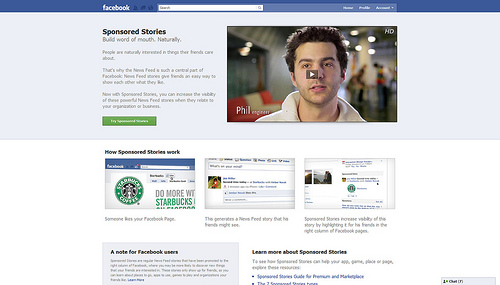
3 comments
Plazes lijkt niet te werken met de HSDPA kaart. Uit de help blijkt dat eea wel zou moeten werken: The Plazer is designed to work with your local network. A local network is something that remains at the same location, shared by more than one person and is uniquely identifiable. Therefore, Plazes will only work fully for you if you have some kind of router in your local network (i.e. a wireless access point or a router in your company network).
A broadband connection alone may not be enough to locate you. You will need a router. You can still access Plazes with a modem or data card, but you will not be placed at your current location.
We can however always locate you down to city level and you can adjust that manually if you wish.
Even afwachten dus nog voordat alles werkend is …
Leuk voor je, hebbie het gesponsord kregen ?
Zo niet wat te doen met de abo-kosten ?
Ander vraag je is die ook voor andere netwerken te gebruiken c.q. te hacken of ‘un-sim-locken’ of ziets ?
Voor dit moment inderdaad gesponsord in verband met mobielbreedband.nl.
Er zit inderdaad een sim-kaart in met code. Daarnaast moet je een tool installeren van Vodafone die ook weer een eigen pincode heeft. Dit om eventuele diefstal te voorkomen.
Ik weet niet precies of het uiteindelijk sim-lock vrij is, het is wel een Vodafone-branded modem iig. Ik ga dat even navragen voor je.